What is VCP communication, and why is it the right choice for you?
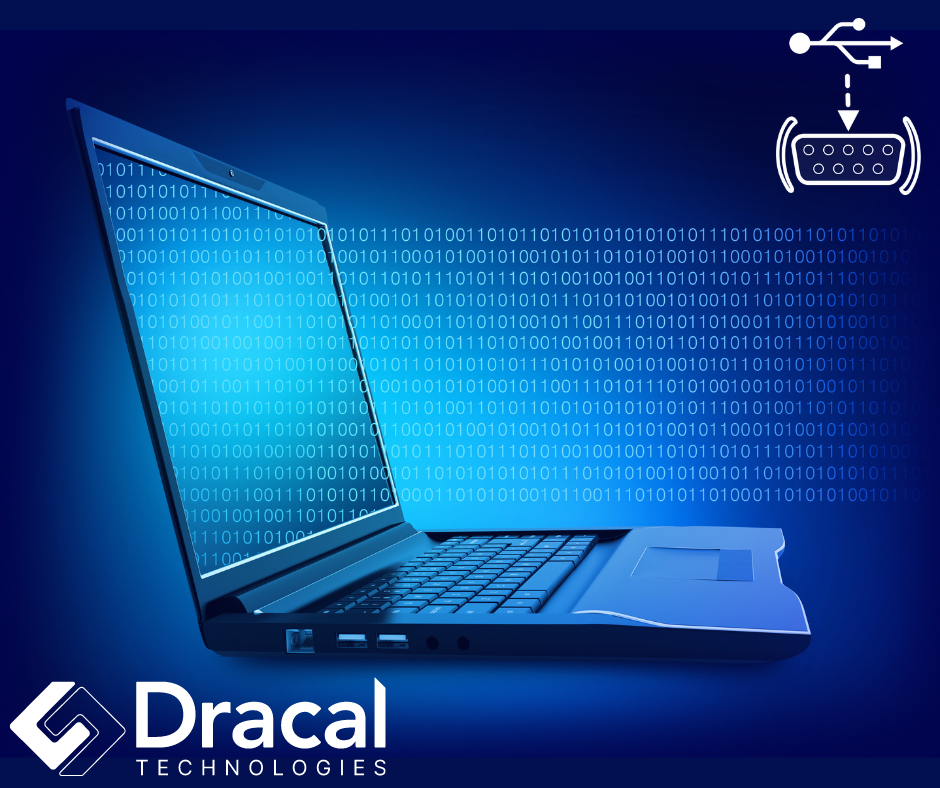
Discover how VCP (Virtual COM Port) technology simplifies integrating USB communicating sensors into various systems. This article explores the criteria for choosing between USB and VCP options, highlighting the advantages of each choice and providing practical advice for successful integration.
Psst: A VCP device is delivered in USB mode, so in the worst case, you will have the choice of communication mode by using the VCP option!
What is VCP communication?
It is a type of communication that simulates communication via a serial port (COM) from a USB port. Operating systems can natively manage this communication, so no software is necessary. The device will appear in your Device Manager under serial ports.
The significant advantage of VCP technology is that it enables this universal communication while taking advantage of USB capabilities: immediate recognition (plug-and-play), increased data transfer capabilities, and eliminating an external power source.
How are sensor data transmitted?
When using sensors, the physical phenomenon measured is transformed into an electrical signal and then into a digital signal to be transmitted to a computer or processor. Serial communication protocols are used for this transmission, which implies that the data flows uninterrupted to the processor. The sensor data is accompanied by information such as the instrument's serial number and a timestamp.
Several communication protocols, such as UART, SPI, or I2C, can be used during virtual serial port communication. Since serial communication is supported by various microcontrollers, processors, and computers, it is an ideal tool for integrating a sensor into a monitoring and analysis system.
What criteria should be considered when choosing between USB and VCP?
This section was written considering that Dracal offers free command-line tools, startup guides, and code examples to integrate your USB communicating sensors. The same documentation also exists for sensors in VCP mode.
Ease of integration and use
USB is a good choice if your system can already manage USB devices and you are comfortable using the command-line interface. But if your software is designed to use serial ports, then VCP is more suitable.
Software compatibility
USB is more straightforward if your software can interact with sensors via USB, and you do not need a specific COM port interface. But if your software was designed to use COM ports, then VCP is more practical.
Development flexibility and resources
USB is ideal if you need precise control over the device and are comfortable with the command line. But if you prefer serial communication or if your environment already uses serial ports, then VCP is more convenient.
Performance requirements
USB generally offers higher data transfer rates, which is helpful for fast transfers. But if compatibility is more important than speed, VCP is sufficient.
System and environmental constraints
USB is convenient because it is plug-and-play and easy to use on different systems. But if your system already uses serial ports for other components, VCP integrates better.
In summary, choose USB if your system already supports it and you are comfortable with the command line. Opt for VCP if your software is designed to use serial ports or if compatibility with other software is essential.
When is it preferable to choose the VCP option?
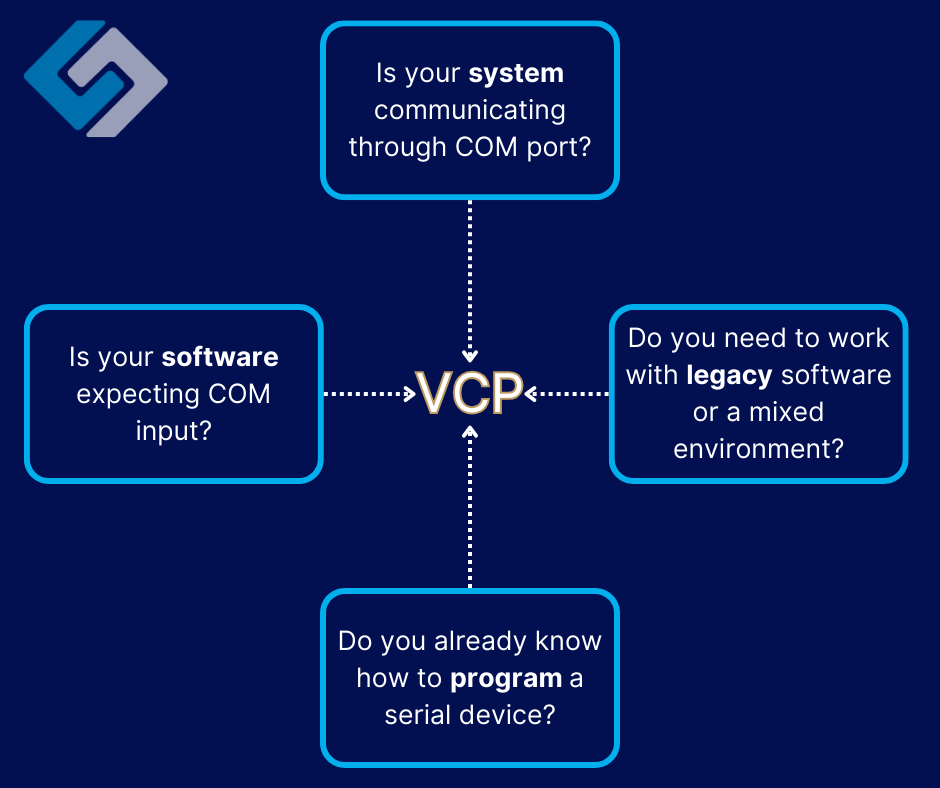
Compatibility with legacy software
When your system uses software designed to communicate via traditional serial ports, and you want to connect modern USB devices, VCP acts as an intermediary. This allows your new devices to integrate without requiring costly software modifications.
Development ease
For those familiar with serial communication, adopting VCP to interact with USB devices avoids having to master the complexities of USB*. This makes the integration of new devices more effortless and less time-consuming.
*Using Dracal's command-line tools simplifies this part.
Mixed IT environment
In environments where equipment with only serial connectivity and recent USB devices coexist, VCP provides a way to communicate seamlessly, facilitating the integration of new and old technologies.
Use of a virtual machine
For software running in virtual machines that do not natively manage USB, VCP allows USB devices to be recognized as serial ports, offering a convenient software development and testing solution.
Remote access
VCP can be more easily extended across networks, allowing remote management of USB devices as if they were connected locally. This is ideal for remote monitoring and equipment control.
Simplified sensor management
Operating systems effectively manage COM ports, and using VCP makes this management applicable to USB devices. This simplifies the administration of multiple connected devices.
Specific uses
On-site programming and configuration: Using VCP for programming and configuring devices such as microcontrollers allows the use of standard terminal tools, avoiding the need for USB-specific tools.
Debugging and logging: VCP facilitates using standard serial monitoring tools to capture and analyze debugging data, making the troubleshooting process more direct and less complex.
OEM integration: Here's a short article specifying the advantages of VCP communication in this case.
Integration of precision data into scientific software: This article outlines the reasons for considering the VCP option.
Conclusion
The choice depends on compatibility, ease of development, device management, and operational flexibility. Although USB may be preferable for some applications requiring high transmission speed, VCP is often the most suitable choice for scenarios requiring seamless integration and simplified management.
Don't forget to check out the guides provided for a smooth integration.
- Quick Start Guide for Windows, MacOS, and Linux
- Code examples to integrate VCP data into your systems
Feel free to tell us about your project so we can advise you.