User-calibration – Best practices
A 3-point calibration of Dracal Technologies USB sensors can be performed using our application DracalView. The first step is to ensure a stable reading at any calibration point chosen. Using Graph View is an efficient method to visually ascertain that.
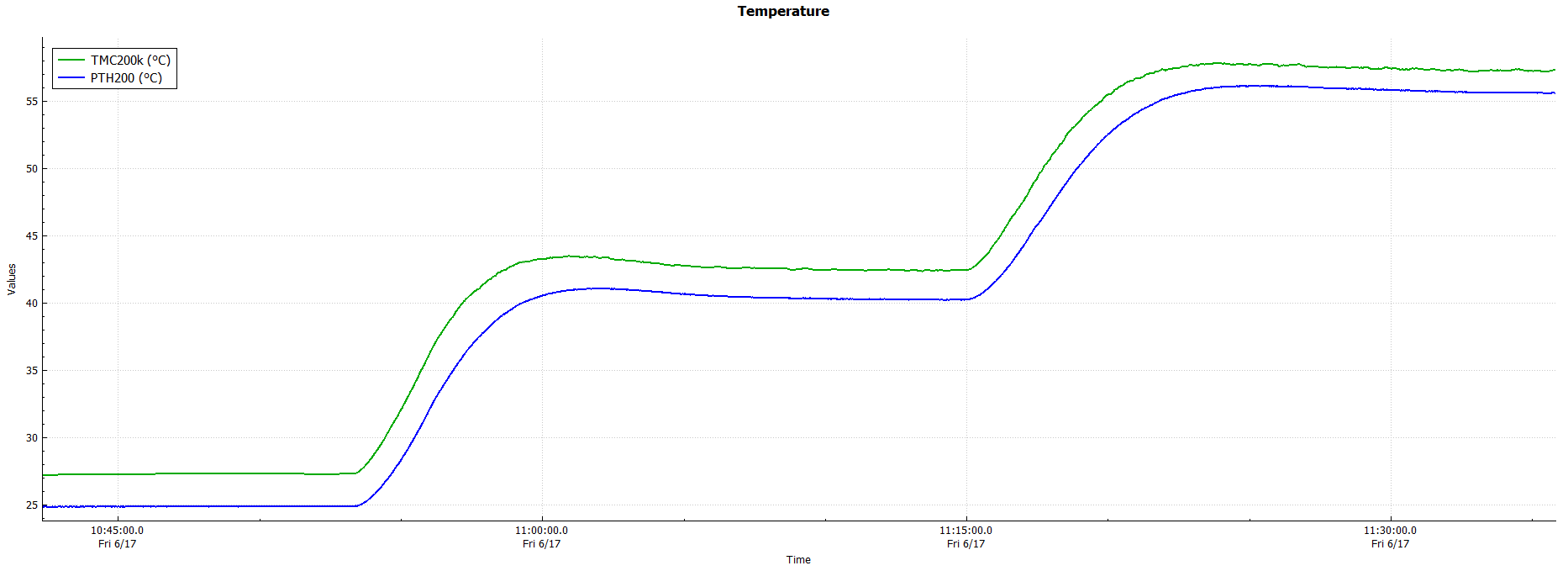
To calibrate the sensor, click on the Calibrate button next to the channel, then enter the data measured by both instruments at all three different temperatures
MATH channels can be used to access the non-calibrated data. The formula is [chid_nc], where chid is the unique channel ID, as written in the measuring instrument inset, and the suffix “_nc” holds for “not calibrated”. It is possible to visualize these data in the Graph View tab or log them in the Logging tab.
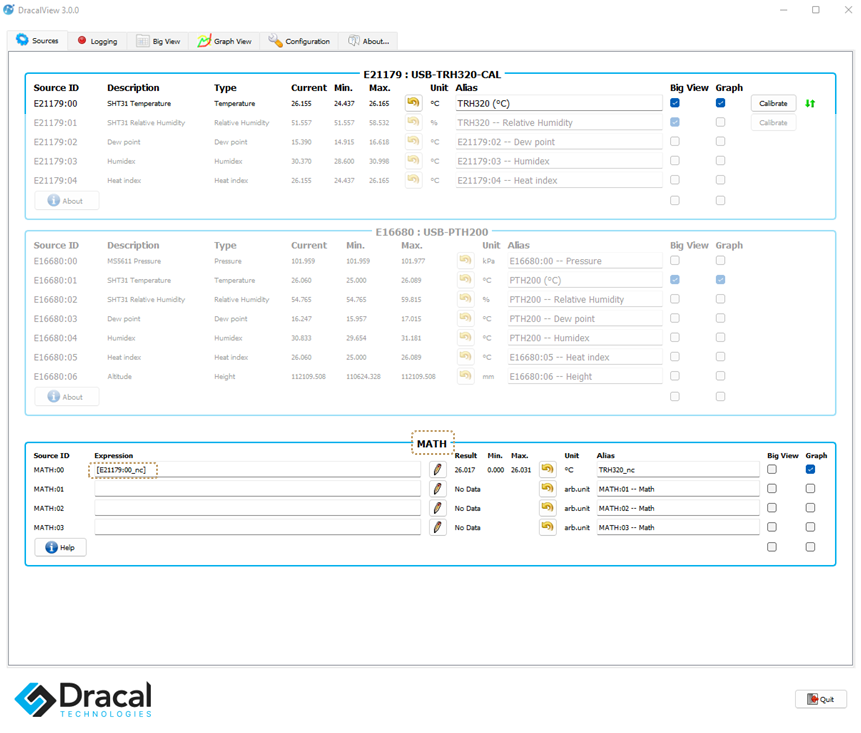
When the calibration is completed, it is warranted to hide the Calibrate buttons.
Dracal sensors are factory calibrated and we can offer an extra certification upon request. User-calibration may be useful after many years of usage or for specific conditions.
For more details, watch this short video tutorial.