How to create new, custom channels, from live data
The DracalView software allows one to generate new channels from the channels already available from the Dracal Technologies USB sensors.
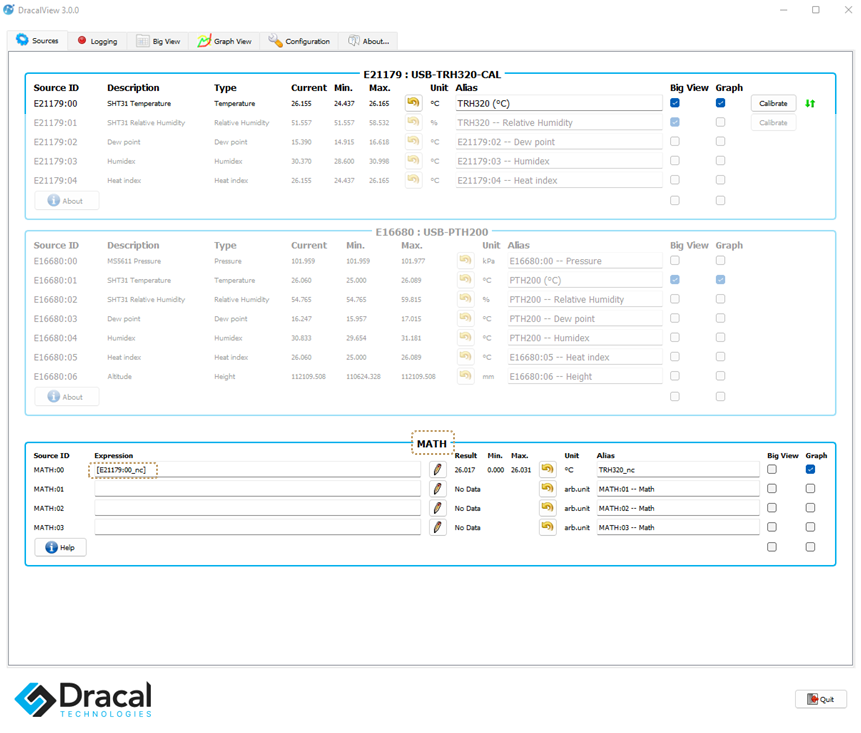
The expression to designate a given channel is, between square brackets, the unique ID of the channel, as shown in the sensor inset, for instance [E21170:00].
Math channels can be used as any other channel in DracalView. This means it is possible to add them to Big View or Graph View, and to customize their aliases and units. Math channels can also be logged.
Aside from extracting the non-calibrated data of a calibrated channel, math channels allow scaling together different measurements, making it easy to ascertain their fluctuations visually.
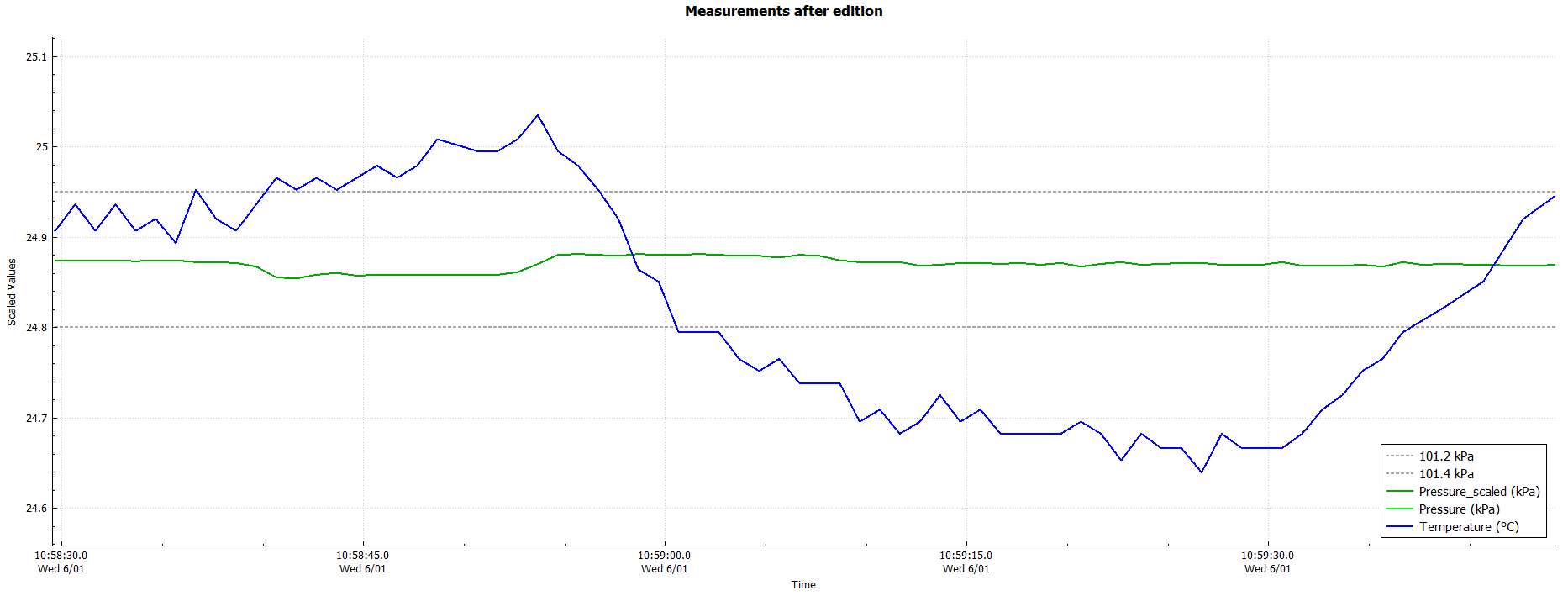
In fact, the Help button shows all possible formulas for math channels.
For more details, watch this short video tutorial.