Getting started with Dracal
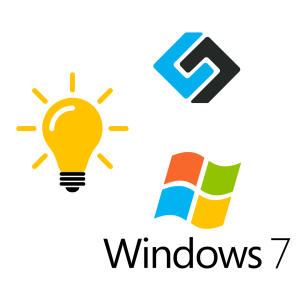
Installation of Dracal Instruments on Windows 7
Getting started with Dracal
Learn how to resolve USB recognition and VCP driver issues on Windows 7 for Dracal instruments using Zadig. Follow our step-by-step procedure to ensure proper installation.
Read more
Getting started with VCP mode
Virtual COM Port (VCP)
This tutorial is intended as a complementary tool to guide users step-by-step through getting their Dracal VCP instruments up and running.
Read more
Plug & Log – Start-up Dracal USB DAQ system in 3 minutes
Getting started with Dracal
USB sensors ready to use with free software: visualize and log precision data with DracalView, the video tutorial
Read more

Getting started with DracalView: Dracal graphical user interface software
DracalView guides
Quickly familiarize yourself with DracalView, the user interface software for Dracal Technologies' DAQ solution.
Read more
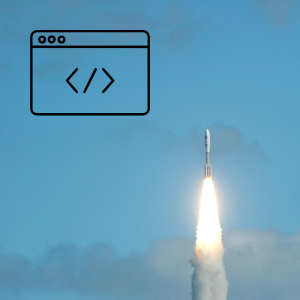
Getting started with Dracal command-line tools
Command-line tools (CLI)
The text outlines the available command-line tools, provides instructions on locating and running them on different operating systems (Windows, Mac OS X, and Linux), and mentions additional resources for further exploration, including documentation, guides, and code examples.
Read more
Using Dracal sensors under Linux
Getting started with Dracal
Procedure to compile our software tools for Linux OS users
Read more
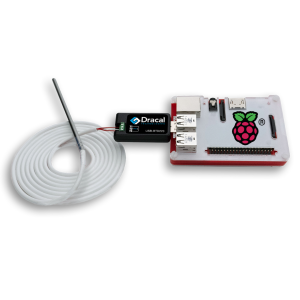
How to use Dracal sensors with a Raspberry Pi?
Code and integration examples
Step-by-step guide for beginners to use Dracal sensors with a Raspberry Pi.
Read more

Getting started with the SensGate, without the need for your IT support team
Product guides
This illustrated step-by-step guide will help you get your SensGate up and running in a matter of minutes without needing your IT support team. Among other things, we'll show you how to connection connect with a pre-existing Wi-Fi network when possible or create a secure subnet with the SensGate so you can start working immediately.
Read more
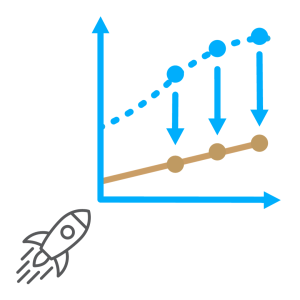
Successful calibration quick start guide
Calibration guides
An illustrated guide to successfully calibrating Dracal sensors using our 3-point user calibration mechanism.
Read more