User guides and examples
Sources tab: DracalView’s dashboard
DracalView guides
Presentation of DracalView's Sources tab and link to the video tutorial showing its features
Read more
Configuration tab: customize your data
DracalView guides
With the Configuration tab of DracalView, our free software, customize your precision data acquired with our USB sensors, the video tutorial.
Read more
Graph View: visualize your data over time
DracalView guides
Visualize in a graphical way your precision data coming from our USB sensors with the Graph View tab of our free software, DracalView. Video tutorial.
Read more
Big View tab: your data at a glance
DracalView guides
Learn in a video tutorial how to display your USB sensor data in such a way that you can quickly monitor them.
Read more
Logging tab: customizing how to log data
DracalView guides
The logging tab is the heart of DracalView. Watch the video tutorial to customize which data you want to log and how you want to log them quickly and easily.
Read more
Example of VCP integration in LabVIEW
Code and integration examples
This page presents a step-by-step example of how to integrate data from Dracal sensors equipped with the VCP option into LabVIEW when configured in their COM communication mode.
Read more
User-calibration – Best practices
Calibration guides
Step by step best practices for 3-point user calibration of our USB sensors using DracalView, video tutorial.
Read more
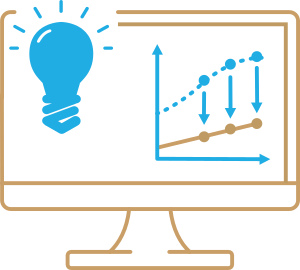
3 tips about Dracal user-Calibration mechanism
Calibration guides
Presentation of 3 tips concerning the management of calibration points in our graphic software. They concern the accessibility of raw data, the display of calibration buttons and the activation/deactivation of points without deleting them.
Read more
How to create new, custom channels, from live data
DracalView guides
Generate new channels from live data using the data acquisition system of Dracal Technologies, the tutorial video.
Read more
How to combine math channels and graph view features
DracalView guides
Video tutorial on how to combine math channels and Graph View features to show around the same ordinate the atmospheric pressure and temperature in DracalView
Read more
How to change the scale of a channel with math channels?
DracalView guides
Presentation and illustration of the scale transformation formula to facilitate the graphic visualization of several types of measurements whose scales are very different from each other.
Read more
Traceability certificates and calibration
Product guides
We can provide traceable certificates for most of our products. This page describes what standards our certificates meet and outlines the process of ordering them.
Read more
Calibrate your Dracal sensors with dracal-usb-cal
Calibration guides
Discover dracal-usb-cal, our command line tool to calibrate your Dracal sensors via terminal access.
Read more