User-calibration – Quick tour of DracalView feature
Dracal Technologies offers sensors that can be optionally calibratable by the user. They are recognizable with the suffix -CAL added to their names. For example, a USB-TRH320-CAL.
To calibrate a device, there needs to be a reference instrument measuring the same parameter.
In DracalView, user calibration simply starts by clicking the Calibrate button in front of the appropriate channel.
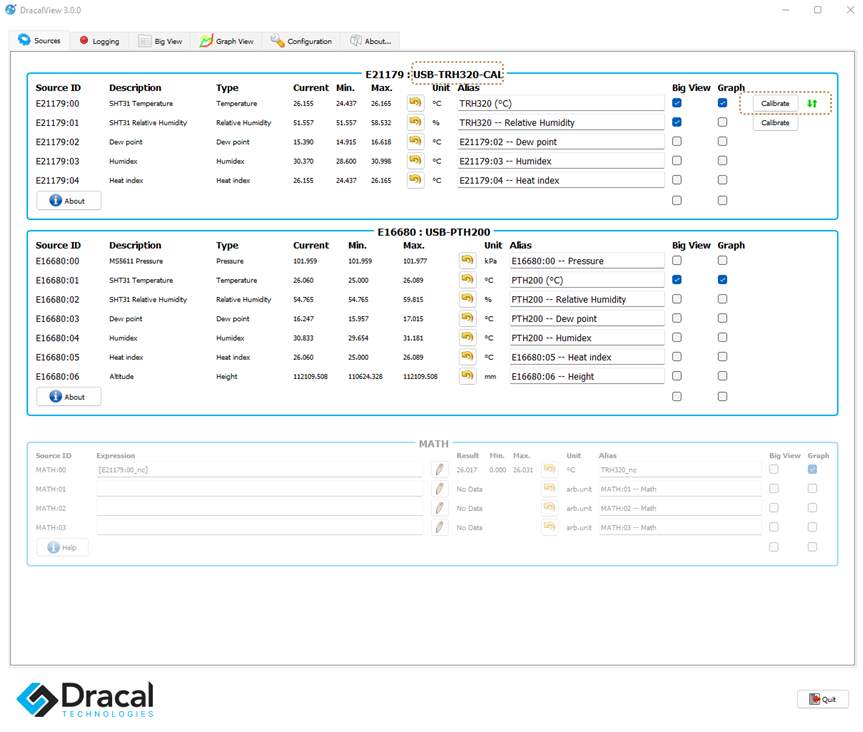
The dialog box Calibrate channel opens and allows the input of three calibration points: 0, 1 and 2.
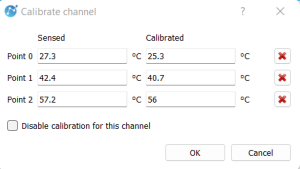
A pictogram appears next to the button, indicating that calibration points were entered and active.
In case of uncertainty about one of the calibration points, it is possible to remove it manually. It is also possible to temporarily cancel the calibration, to judge its effect.
For more details, watch this short video tutorial.