Configuration tab: customize your data
With the Configuration tab, your experience with DracalView will be simplified to allow you to acquire data according to your usual standards.
There is a drop-down menu for each type of measurement, which allows you to change the units displayed in the Sources tab, the software dashboard.
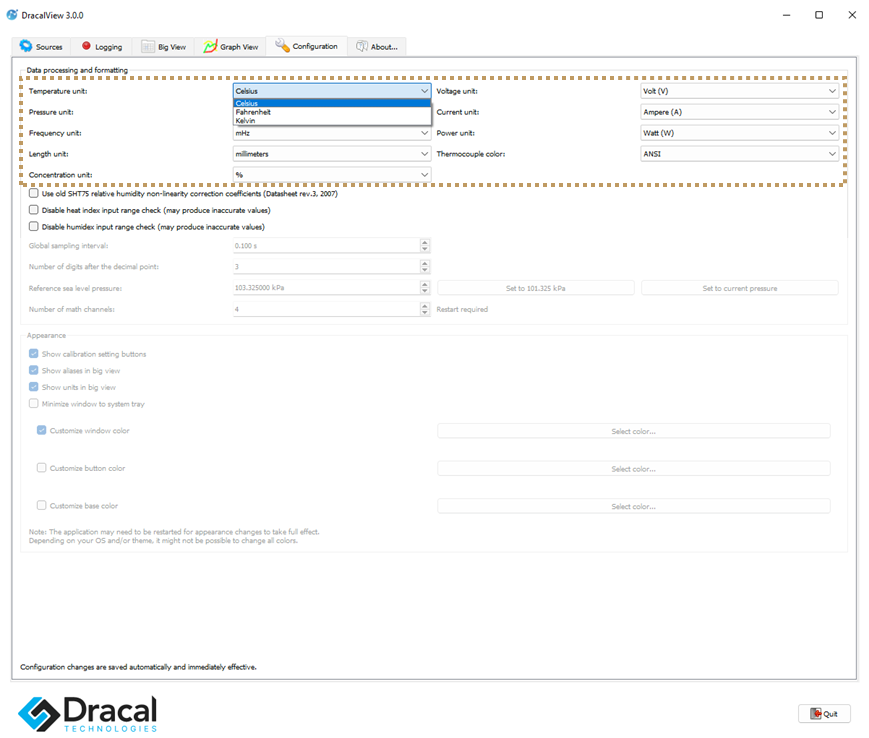
You can also change the sampling rate, which is the smallest interrogation frequency. The ‘Interval’ in the Graph View and Logging tabs are multiples of the sampling rate defined here in the Configuration tab.
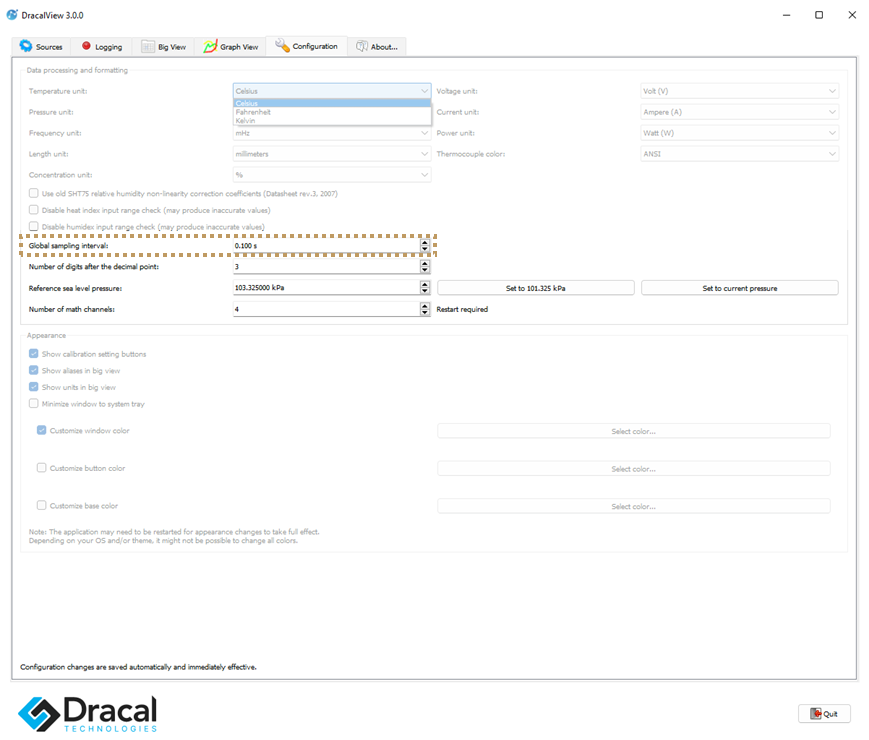
In the same tab, decide whether to show or hide the 'Calibrate' button of a calibratable device and how to customize the information you see in Big View.
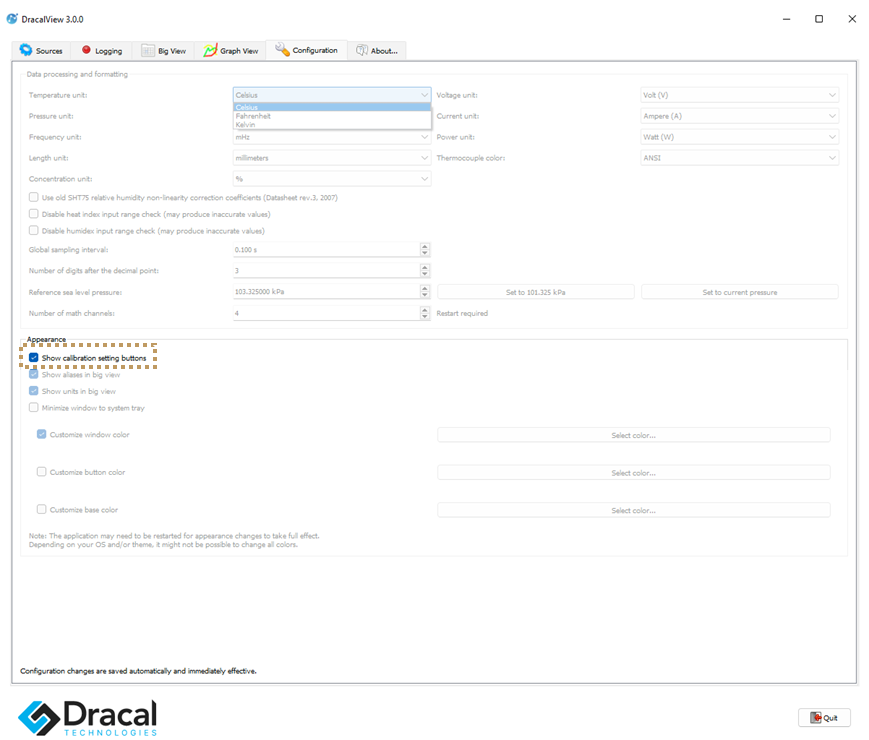
For more details, watch this short video tutorial.