5-steps guide to place an order without forgetting anything

- 1. Choose your instruments
- 2. Decide if you need the 3-point user calibration option
- 3. Validate if you need a NIST (NRC) traceable certificate issued by an ISO17025 accredited laboratory
- 4. Consider the possibility to access your data remotely (Wi-Fi/Ethernet)
- 5. Verify if you will want to access to your instrument's data without using third-party software
Introduction
Dracal Technologies' offering consists of 3 components and provides multiple options for each of them. An article is dedicated to presenting each of these components to help you determine if Dracal offers what you need.
Assuming that you have received answers to all your questions and are ready to order with Dracal, this 5-step guide aims to help you place your (first?!) order with confidence.
What if I want a quote first?
The process for placing an order or requesting a quote is identical. At any time, convert your cart into a quote, or vice versa, with just one click.
1. Choose your instruments
The first choice is to determine the instrument you need, based on the following criteria:
A) The type of measurement you want to perform
B) The required specifications (accuracy, measurement range, physical size, etc.)
C) The level of protection required for the instrument
Example: No protection at all (TRH200) or maximum protection (TRH450)?
D) The need to use universal probes
Example: RTD PT100 probe reader (RTD series)? Thermocouple reader (TMC series)?
In this case, don't forget to get the universal probe associated with the converter, if you don't already have it. On the purchase page of all our converters, compatible probes are also offered under the main ordering table.
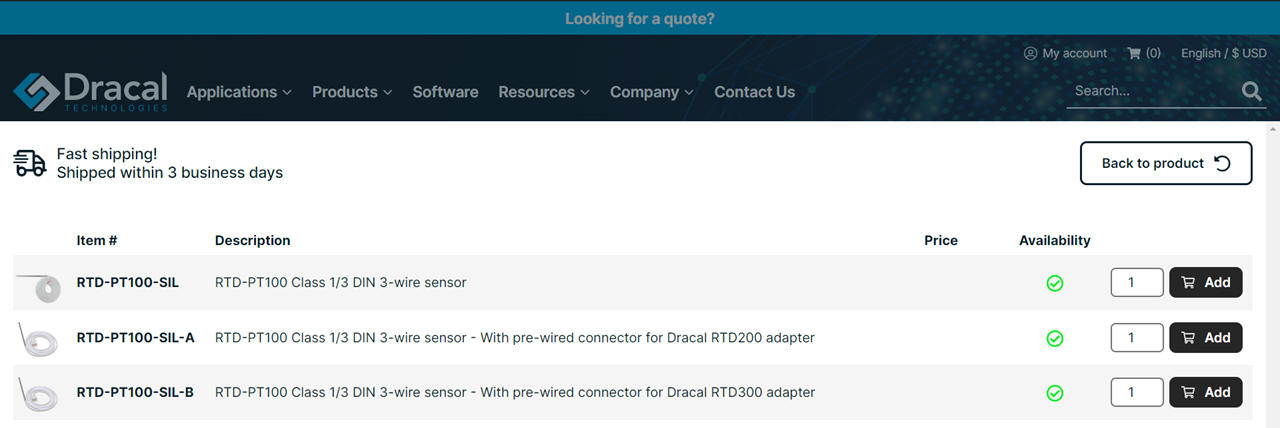
E) The need for an all-in-one instrument that measures multiple parameters simultaneously
Feeling overwhelmed by the options? Worried about making a mistake? Write to us and tell us about your project! You'll receive a response within 24 business hours.
Have you chosen your instruments? It's time to consider the available ordering options:
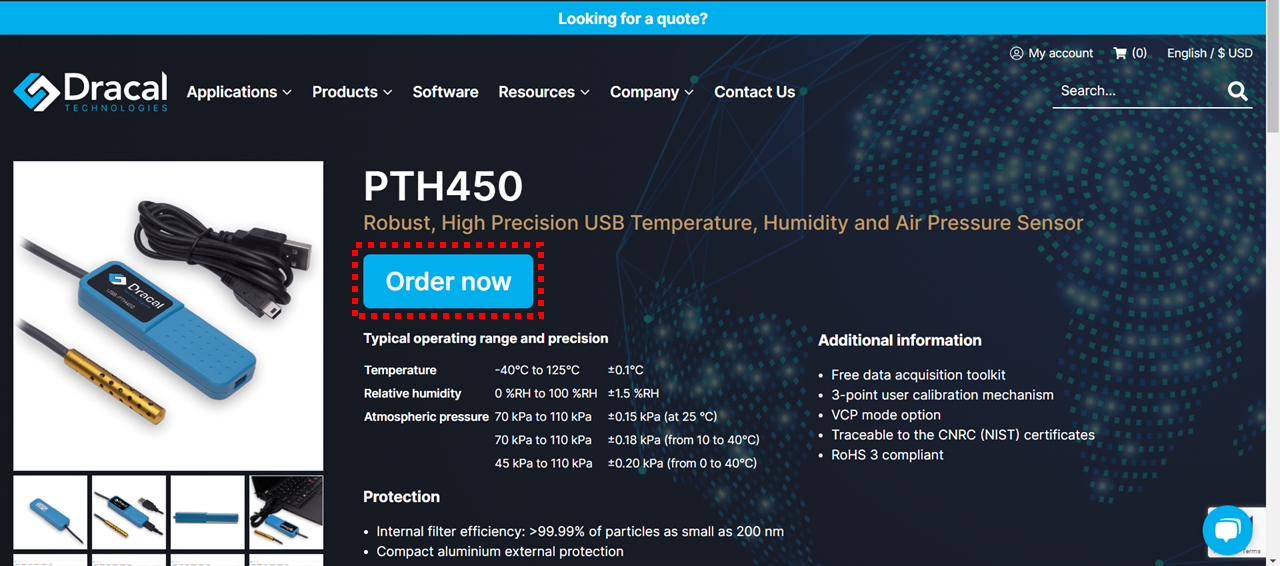
Next step: let's talk about calibration.
2. Decide if you need the 3-point user calibration option
The base model of Dracal instruments does not support the 3-point user calibration mechanism. It is an optional feature. Certain applications do not require this functionality, and imposing it on all our customers would not be fair.
The next step is to determine if you need this option. For the following reasons, we encourage our users to consider it if possible.
If your answer is "yes," you will select an instrument with the suffix "-CAL" when placing your order. For example, the calibrated version of USB-BAR20 is USB-BAR20-CAL.
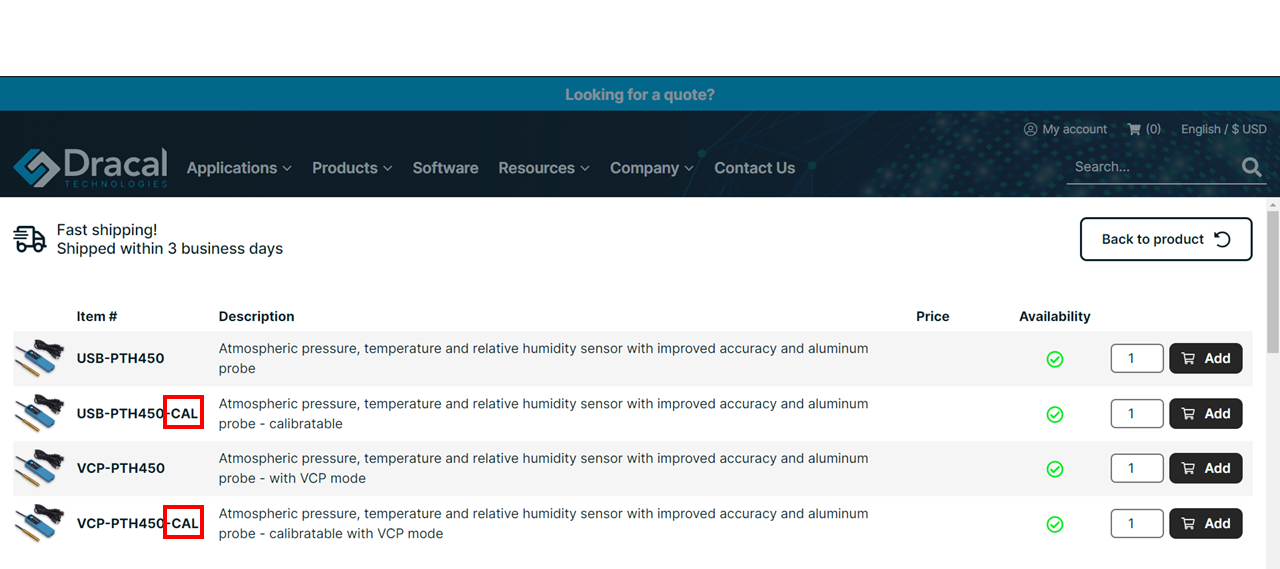
3. Validate if you need a NIST (NRC) traceable certificate issued by an ISO17025 accredited laboratory
If necessary, here's a reminder of what these certificates are and how they play a major role in the metrology field.
Obtaining such a certificate serves two important purposes:
1. It guarantees the accuracy of the instrument's measurement by calibrating it against an internationally traceable reference.
2. For instruments equipped with the -CAL option, it also allows adjusting the instrument to the international reference for even greater reliability.
If you need to document the validity of your measurements, want to use your instrument as a measurement reference in your system, or desire to optimize measurement accuracy at specific points, the answer to this question is "yes." In that case, when adding your instruments to the cart, scroll down the page and also add the necessary certificates.
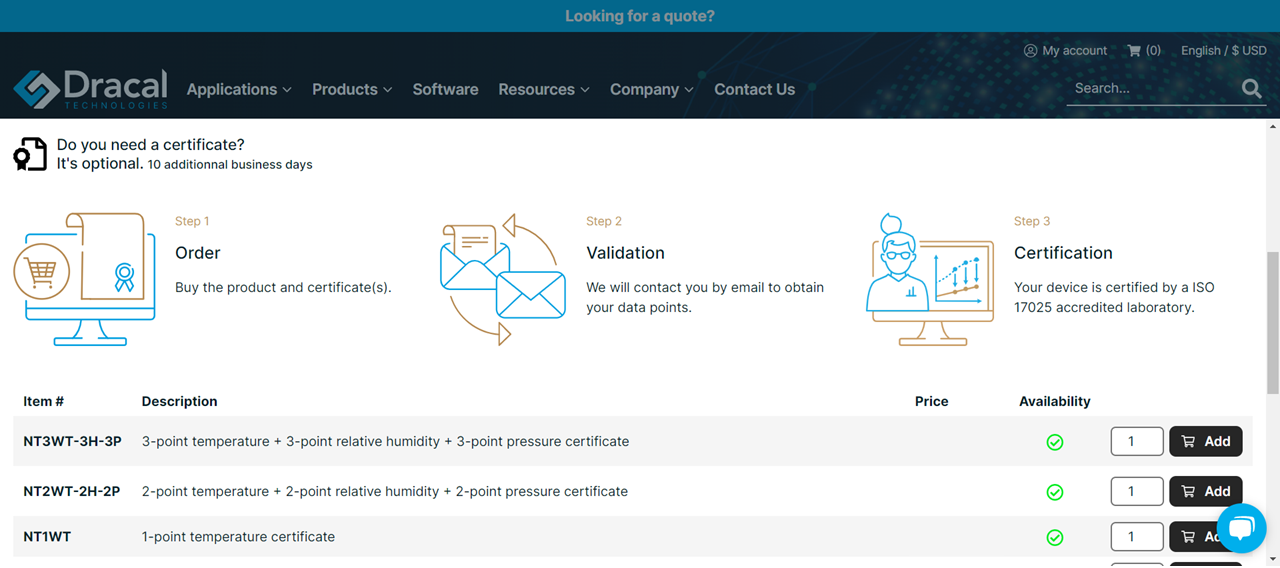
4. Consider the possibility to access your data remotely (Wi-Fi/Ethernet)
The SensGate, which is the Ethernet/Wi-Fi communication gateway designed to work seamlessly with our instruments, offers you the possibility to remotely access your measurement system with virtually no impact on your software infrastructure.
This step is optional at this stage of your decision-making journey. However, knowing that this option is available can be a critical element in setting up your infrastructure.
If you already know that the answer is "yes," you can find more information here about the SensGate.
5. Verify if you will want to access to your instrument's data without using third-party software
Although this question pertains to data integration, it must be answered before placing your order. To enable an instrument to communicate its data not only via USB through third-party software but also directly as a virtual COM port, it must be equipped with the VCP (Virtual COM Port) option.
Therefore, if your answer is "yes," make sure to add instruments to your cart with identifiers starting with the prefix "VCP-" instead of "USB-" (e.g., VCP-PTH450-CAL vs. USB-PTH450-CAL).
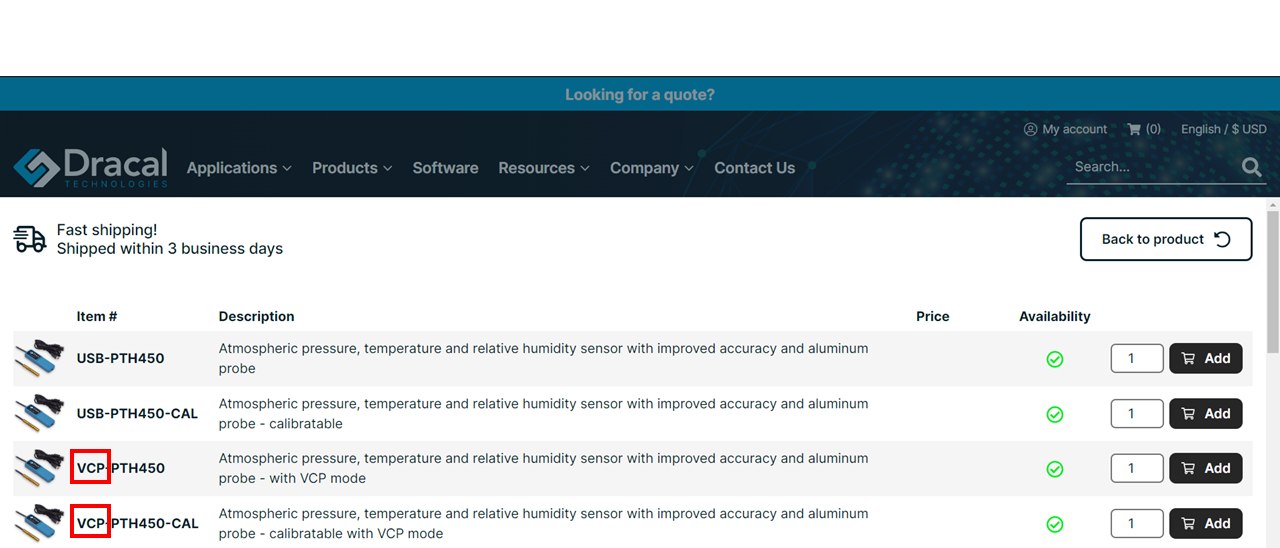
Still not sure? Contact us!
Have you answered all the questions? Great! There are no unpleasant surprises waiting for you, and you can place your order with peace of mind. Still have doubts? Write to us! You'll receive a response within 24 business hours.