Top 3 challenges encountered by Dracal users and their solutions

If you've been considering adopting the Dracal solution to quickly implement a reliable DAQ (Data Acquisition) system, you may have wondered about potential problems you could encounter by choosing this option. This article aims to transparently present the 3 most common issues reported by our users. We will discuss the causes of these problems and how you can avoid them.
- Problem #1: I placed my sensor in a high relative humidity environment, and it's no longer returning any data.
- Problem #2: I entered multiple calibration points, but when I validated the effect, I do not end up with the points I entered
- Problem #3: Dracal tools don't seem to recognize my sensors or return an access error
Problem #1: I placed my sensor in a high relative humidity environment, and it's no longer returning any data
Description
Many Dracal instruments are designed to operate in environments with extremely high humidity levels, such as incubators. Although the datasheets for these instruments state that they can perform continuously in environments with relative humidity levels of up to 100%, some customers contact us because their device fails. Why?
Explanation
In the datasheets, an important indication often goes unnoticed: the instrument should be used in a non-condensing environment.
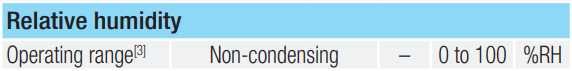
Controlling condensation is a critical yet often overlooked factor by users. Condensation leads to the formation of droplets on the electronic circuit, resulting in a short circuit and device failure.
Solutions
Firstly, here's some good news! If you're facing this issue, your instrument is not broken. You only need to dry it out, and it will return to its original functional state.
To avoid condensation (and temporary instrument failure), it is crucial to control not only the relative humidity but also the temperature. Ensuring that, given a certain humidity level, the temperature is above the dew point is essential. We have dedicated an article specifically to this topic to provide a thorough understanding of the concept of dew point.
Here's more good news: all Dracal instruments that measure relative humidity also measure temperature and calculate the dew point for you. Therefore, you must ensure that the reading from the temperature channel is always above the reading from the channel calculating the dew point. This is an ideal opportunity to use the mathematical channels and create a channel that precisely returns this difference!
Problem #2: I entered multiple calibration points, but when I validated the effect, I do not end up with the points I entered
Description
Almost all Dracal devices support a calibration mechanism (adjustment, actually!) using a 3-point polynomial function (rather than a linear approximation). The advantage of the polynomial function is that it guarantees that when the measurement precisely aligns with one of the adjustment points, the returned value is exactly the correction imposed by the calibration. However, some customers have reported that the instrument doesn't seem to return the correct value. Why?
Explanation
The calibration points to be saved in the instrument should be determined while no points are active. The mechanism applies only corrections to the raw readings the device returns.
In the present case, the user may have forgotten this important element and iteratively entered calibration points without disabling the effect.
While the first point may have been correctly entered because no point was active at the time, the second point will be miscalibrated as it will be based on reading with an active calibration point. The same applies to the third point entered.
Solution
Unfortunately, if you find yourself in this situation, only the first point you entered is valid. The other two points need to be deleted and determined again.
To accurately determine your points, you have two options. The first is to note down all your points somewhere before entering them. If you want to save them directly in the instrument as you go, the second option is to disable the effect of the calibration points on the channel until all the points have been entered. We also invite you to watch this 3-minute video demonstrating how to perform your calibration without making mistakes.
Problem #3: Dracal tools don't seem to recognize my sensors or return an access error
Note: SensGate-built installations or Linux and macOS users will not encounter this problem.
Description
Dracal tools should recognize all Dracal instruments communicating via USB protocol and instantly return the readings. However, some users have reported that this doesn't seem to be the case. Why?
Explanation
Firstly, let's note that this situation is only possible on Windows due to infrastructure peculiarities specific to this operating system. Two constraints are imposed in this system.
First constraint: Under Windows, two Dracal tools cannot simultaneously query the same sensor communicating via USB protocol. Thus, it's impossible to query a USB-connected instrument using the DracalView graphical interface and the dracal-usb-get command-line tool. Only one of the two can be open at a time.
Second constraint: Under Windows, the DracalView, dracal-usb-get, and dracal-usb-set tools do not recognize instruments using the VCP (Virtual COM port) communication protocol. Only sensors with the "VCP-" prefix may be in this situation, and the user must have previously converted them from USB to VCP mode.
Solutions
First constraint: you simply need to use only one Dracal tool at a time. Either DracalView or dracal-usb-get. It's one or the other.
Second constraint: there are currently two solutions to access the data from your VCP instrument.
The first solution is to convert your instrument from VCP mode to USB mode. Step-by-step documentation is available to assist you in making this transition smoothly.
The second solution is to equip yourself with a SensGate and access your data through it. This solution will allow you to use the command-line tool dracal-sensgate-get (which is the twin tool of dracal-usb-get) and also enable you to access data from your instruments connected to a SensGate in DracalView without having to convert the communication mode from VCP to USB.